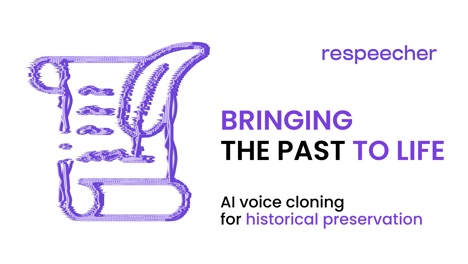How to Get Started with Respeecher Voice Marketplace

Respeecher Voice Marketplace opens new possibilities in voice technology. With it, everyone can get Hollywood-quality AI voices to transform their creative projects. Whether you're a filmmaker, musician, content creator, or game developer, our platform offers trusted tools like voice generators or voice makers.
Respeecher Technologies
With Speech-to-Speech (STS) capabilities, you can convert your speech into perfect voiceovers, dub media projects, or create captivating ads and vocals for songs. You can also try using Text-to-Speech (TTS) technology, which transforms text into the most expressive, natural-sounding AI-powered voices available on the market.
Explore the ease of voice conversion with over 100 natural voices, an easy-to-use interface, and complete creative control. Join us in spicing every industry with AI voices while upholding ethics and security excellence.
In short, Respeecher Marketplace lets you create Hollywood-quality text-to-speech and speech-to-speech conversions in just a few minutes.
Getting started with the Voice Marketplace
Here’s how you can get started with the marketplace
- Go to marketplace.respeecher.com
- Click Try for free.
- Fill out the Create Account form.
Alternatively, you can sign up with Facebook, Apple, or LinkedIn. - Carefully read Terms of Use and tick the I have read the Terms of Use checkbox.
- Carefully read the Ethics Policy and tick I acknowledge… checkbox.
Ethical use of AI voices is very important to us. - If requested, confirm your email.
To do this, go to the email you’ve entered in the Create Account form, find an e-mail from Respeecher, open it and click on the confirmation link inside.
Haven’t received an email yet? Check your spam folder. - On the Welcome page, choose what you want to try and convert first.
From here, you can:
You will have a 3-day free trial to discover all the amazing features of the app. After that, you can click Upgrade Plan to choose a Respeecher plan that best fits your needs.
Got questions or need help? Check out our FAQs or click Get Help in the top right menu to send us a message.
FAQ
Respeecher Voice Marketplace offers AI-powered voices for creative projects like filmmaking, music, and game development. It provides voice generators and creative voice solutions, enabling users to transform their ideas into Hollywood-quality content.
Respeecher’s text-to-speech (TTS) technology transforms written text into natural-sounding voices, providing expressive, high-quality voiceovers for projects. Users can select from a wide range of AI-powered voices to bring their content to life quickly and effectively.
Speech-to-speech (STS) conversion by Respeecher enables seamless voiceover creation, dubbing, and AI voice conversion. It offers flexibility for transforming speech into natural-sounding voices for ads, media, or creative projects, providing a dynamic solution for diverse industries.
To sign up, visit the Respeecher Voice Marketplace, click "Try for free," and create an account. You can sign up using Facebook, Apple, or LinkedIn, and agree to the Ethics Policy and Terms of Use to get started with your 3-day free trial.
Respeecher is committed to ethical AI use, ensuring responsible voice generation. The platform prioritizes security and the protection of personal data, and users must acknowledge the Ethics Policy before using services like text-to-speech and speech-to-speech technologies.
Glossary
Respeecher Voice Marketplace
Text-to-speech (TTS)
Speech-to-speech (STS)
AI-powered voices
Voice generators